To ChatGPT or to not ChatGPT, That is the Question
...
Read more...
Read more...
Read moreYour LinkedIn feed is probably packed full of insights from companies and people, and it can seem like a mystery as to how some content gets to appear at the top of your feed. Meanwhile your carefully crafted content never seems to get any engagement.
While there is no silver bullet to perfect engagement, there are some methods you can use to increase the chances of your content getting seen:
The LinkedIn algorithm favours content that keeps users on the platform over content that sends them elsewhere. So, add videos using LinkedIn’s native video uploader rather than YouTube for example and publish articles within LinkedIn rather than linking out to an external blog.
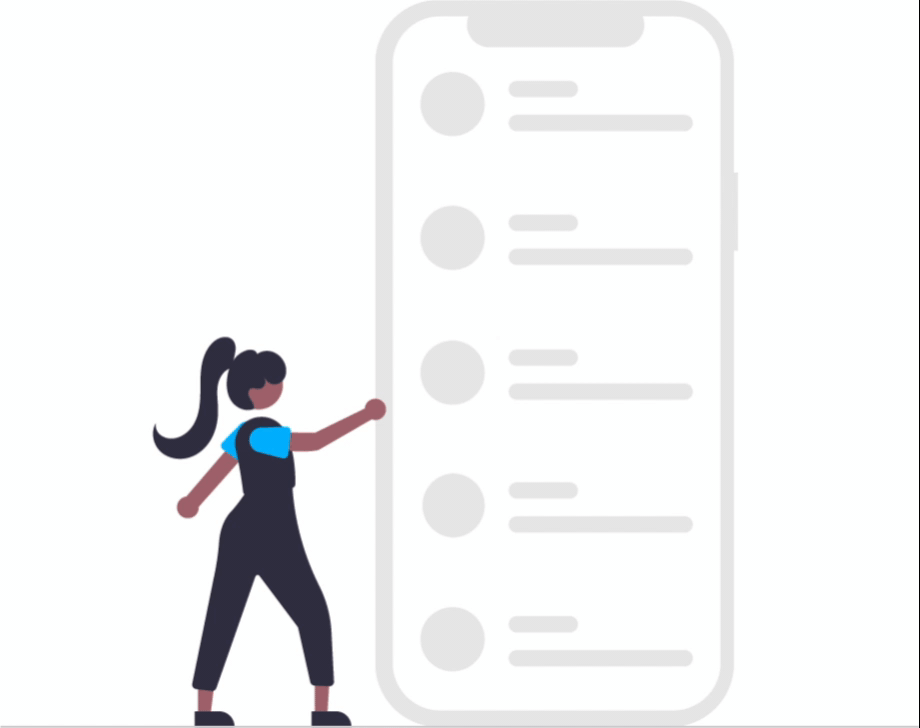
Most people will be watching videos with volume low or turned off, so it is important that they are able to still understand what is being said.

A post view can just be someone scrolling their feed and not looking at the post, whereas people have to physically click a link to view an article. This is a greater indicator of active engagement.

Comments, rather than views, are a better indicator of the success of your content as this shows that people are actively engaging with your content rather than scrolling past it.
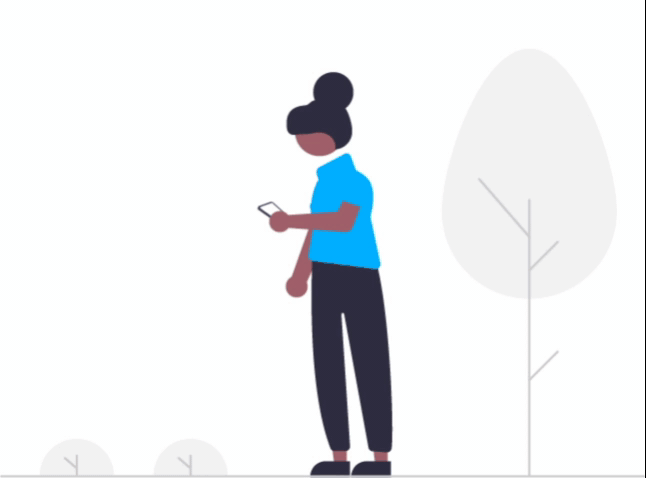
Text-only posts have been found to outperform every other content format, so it would be useful to prioritise these in your content plan. Also making text-only posts visually appealing – by adding emojis and bullet points, for example – increases engagement.

The more you use hashtags on a LinkedIn post, the better it categorises content and highlights relevant posts to each user. This will increase your reach and ensure that your posts are being seen by the right people.
You can also pin hashtags related to your industry to see the latest updates on your newsfeed. This will allow you to connect and engage with others in the industry.
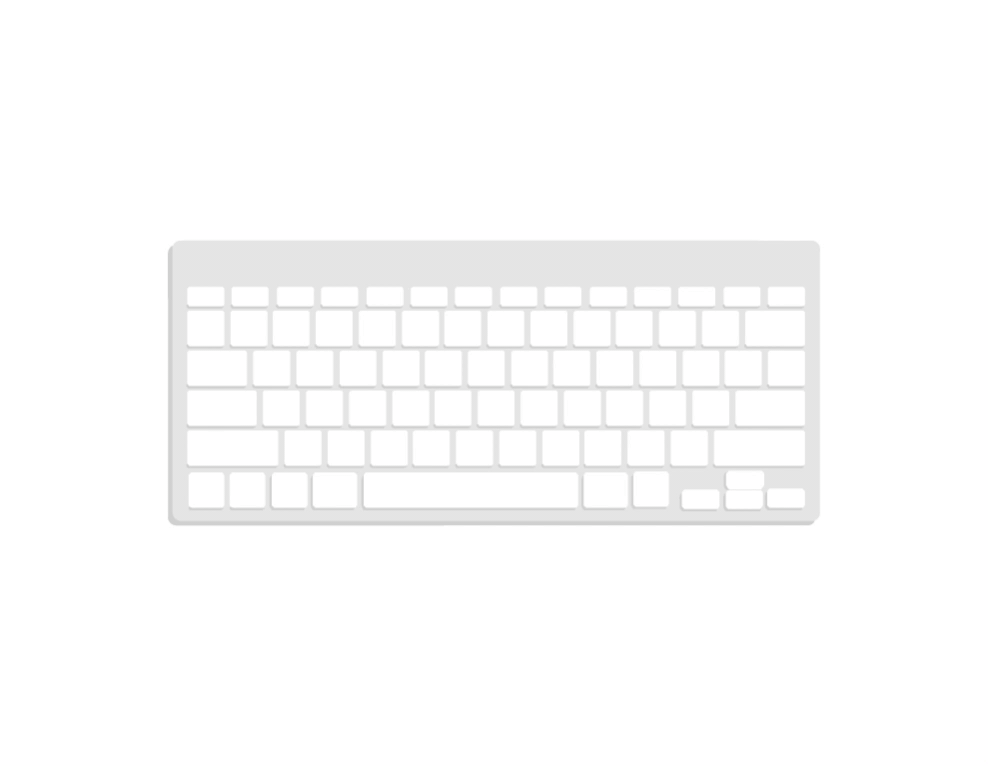
If no one reacts to your posts within the 60 minutes of posting, then the chances are it won’t perform well. Try to get 20 reactions or comments in the first hour of a post’s life by encouraging employees to engage with the content as soon as it is published. You also need to make sure to reply to any comments on your post swiftly, as this engagement all contributes to the velocity of the post overall.

A bit of experimentation is always required to find the best engagement time as no one business will have exactly the same client base/demographic. Having said that, we can make an educated guess as to when there may be more traffic:
As LinkedIn is a professional network, its users tend to browse their feeds during the prime working hours of 9am to 5pm. So, it’s best to post during these hours especially in the morning, as people are more likely to have time to log on before getting stuck into their daily tasks.
In the same vein, another potential target is commuting time – 8am-9am and 5pm-6pm. As people are getting ready or winding down many will scroll their LinkedIn feed to stay on top of industry updates.
As you can probably imagine then, there tends to be less engagement with posts on the weekend and evenings. It is also probably better to avoid posting on a Monday too, as people tend to be too busy catching up from the weekend to have time to spare on social media.
Remember that these are only guidelines – depending on your business you may find that your post engagement bucks these trends entirely! But they are a good starting point to go from.